2-10X faster frame rates with transform:matrix3d over top/left
When animating/moving HTML elements, setting their position with -webkit-transform: matrix3d() gives two to ten times faster frame rates compared to top/left or -webkit-transform: matrix(). On mobile devices you can observe native app like performance with transform: matrix3d.
Demo #
http://bl.ocks.org/vpj/c5468e4593319009320e
It moves a panel that contains 10,000 div elements. On my macbook air running chrome, transform:matrix3d gives 30 - 40 fps while position:top/left and transform:matrix gives 10-15 fps. You can check the frame rate by selecting Show FPS meter on Rendering tab of chrome developer tools.
The following image shows snapshot of frames timeline with top/left.
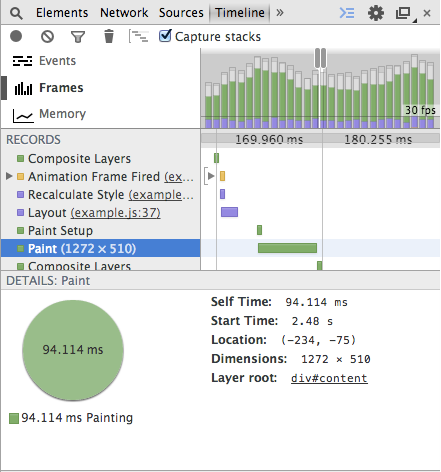
This is the snapshot of frames timeline with transform:matrix3d.
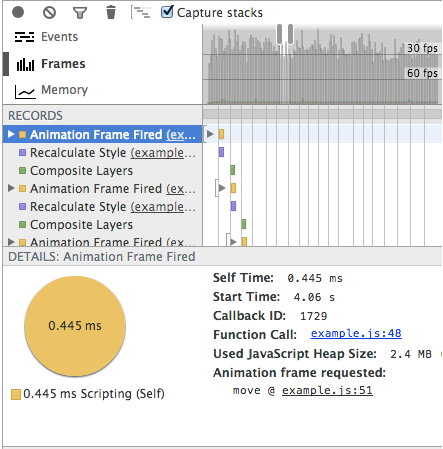
transform: matrix3d takes out the paint operation which gives increased frame.
The 3d translation layers offer a way of pre-blitting all the stuff inside the DOM element into a layer, which is therefore available for direct blitting operations inside the render tree. Well, at least that’s the conceptual idea behind.
martensms on html5gamedevs.com
The frame rates with transform:matrix3d becomes about 10 times higher than other methods as the content of the panel which moves gets heavier. I tried with about a 1,000 small SVG graphs with 1,000 data points.
Most of the discussions I found on the internet were comparing top/left to transform: matrix or transform: translate [1], [2], but not so much information about using transform: matrix3d.
[1] An old discussion on Hacker News about transform: translate and top/left (3d transformations are not considered) Myth busting the HTML5 performance of transform:translate vs. top/left
[2] Some other advantages of using transform Why Moving Elements With Translate() Is Better Than Pos:abs Top/left